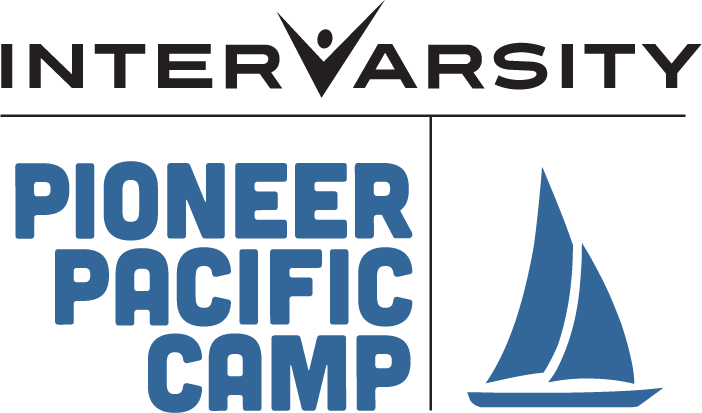Managing Your Account
MANAGING YOUR ACCOUNT
Looking to make changes to your account? Want to update your information or adjust your monthly gift? This is the place where all of that can happen.
To Create a New Account:
- Enter your email address to receive your one-time access code
- Enter your access code to enter and manage your account
To Access Into Your Existing Account:
- Select ‘Have an Account? Login’ and enter your details
- If you don’t have your password, following the ‘Forgot Password?’ prompts
Through the My Account feature, You Can:
- Update your personal information (name, address, contact information, credit card information, etc.)
- Manage your recurring donations
- View your donation history
Please note that tax receipts are not available through this feature. For questions or inquiries, please contact InterVarsity Donor Services at [email protected] or by phone at 1-800-668-9766.